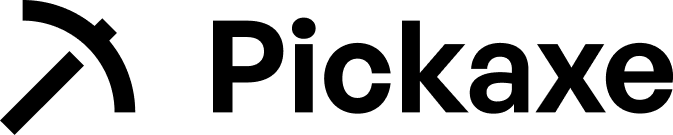Deliver $10K Reports in 10 Minutes, Not 10 Days
Transform your Consultants business with custom AI tools. Automate routine tasks, analyze data, and serve clients better—no coding required.
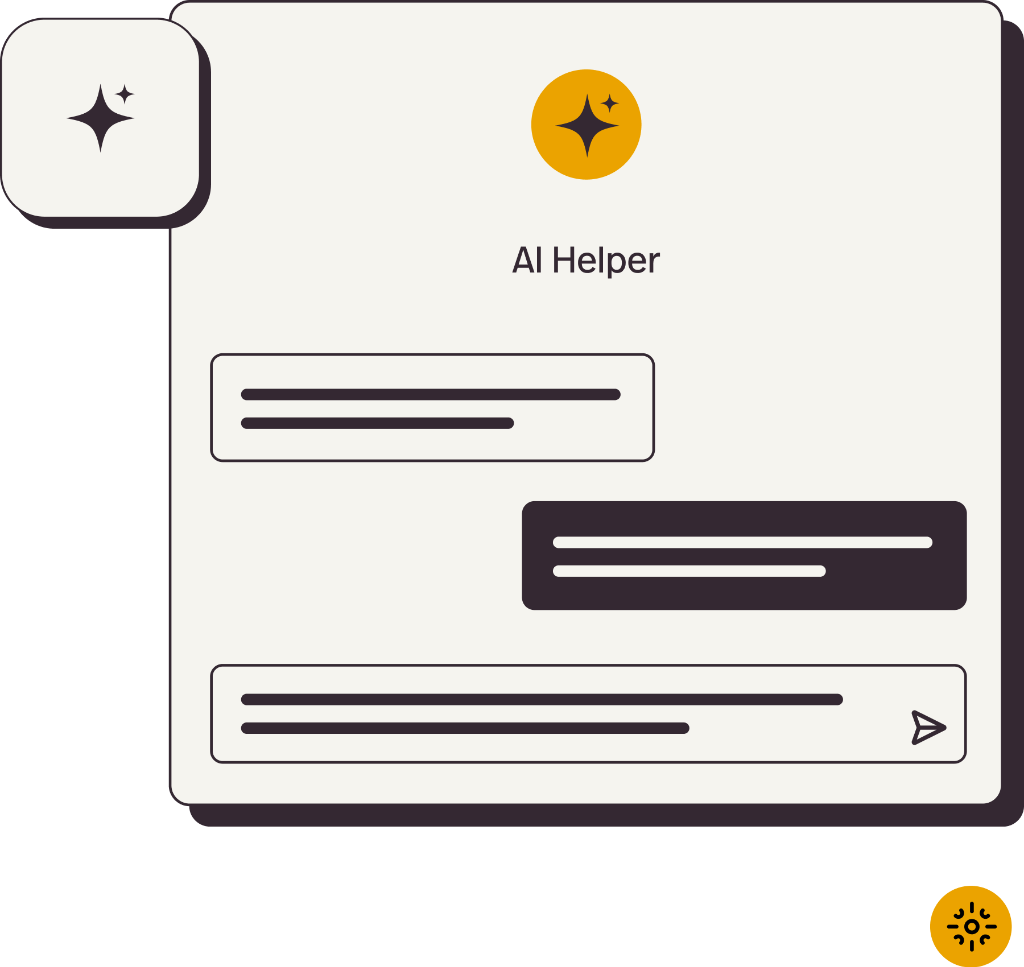
How Consultants Use Pickaxe
Click any tool below to instantly start building real-world applications that save hours and delight clients
Strategy Analysis Tool
AI-powered tool that analyzes client data and generates strategic recommendations, turning weeks of research into hours.
Build NowAutomated Client Reports
Generate comprehensive client reports with charts, insights, and recommendations automatically from your data.
Build NowResearch Assistant
Upload industry reports and documentation to create an AI assistant that answers client questions instantly.
Build NowProposal Generator
Create customized proposals by combining your templates with AI-generated content tailored to each client.
Build NowKnowledge Base Search
Train AI on your methodologies and past projects to provide instant answers to your consulting team.
Build NowData Visualization Builder
Transform raw client data into compelling visualizations and executive summaries automatically.
Build NowEverything You Need to Build & Scale AI
Powerful features designed to help you create, deploy, and monetize AI tools that deliver real results.
No-Code Agent Builder
Build specialized Consultants AI tools without any technical expertise or coding.
Client-Ready Studios
Launch branded portals where Consultants clients access all your AI services.
Auto-Updating Knowledge Base
Keep your Consultants AI current with automatically synced regulations and documents.
Manage Users & See Activity
Track client usage, manage permissions, and monitor engagement in real-time.
Automatic Prompt Testing
AI-powered testing optimizes your Consultants prompts for better accuracy.
Built-in Monetization
Charge Consultants clients for AI access with integrated subscription billing.
Embed Anywhere
Deploy on your website, via email, WhatsApp, or embedded client portals.
Hundreds of Integrations Available
Connect your AI agents to the tools and services you already use. Access data, automate workflows, and perform actions across platforms.
Plus hundreds more integrations through Zapier, Make, and custom API connections
See how others are building with Pickaxe
Pricing for AI builders
Simple, transparent plans as you scale.
Explore Pickaxe Templates
Get started faster with pre-built templates. Choose from our library of ready-to-use AI tools and customize them for your needs.

Transform Your Consultants Business
Start building your custom AI workforce today.