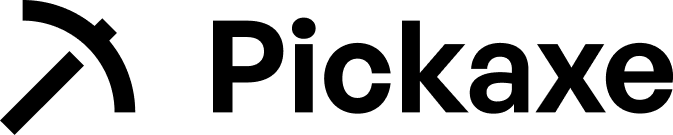Create a Week's Worth of Lesson Plans in 10 Minutes
Transform your Educators business with custom AI tools. Automate routine tasks, analyze data, and serve clients better—no coding required.
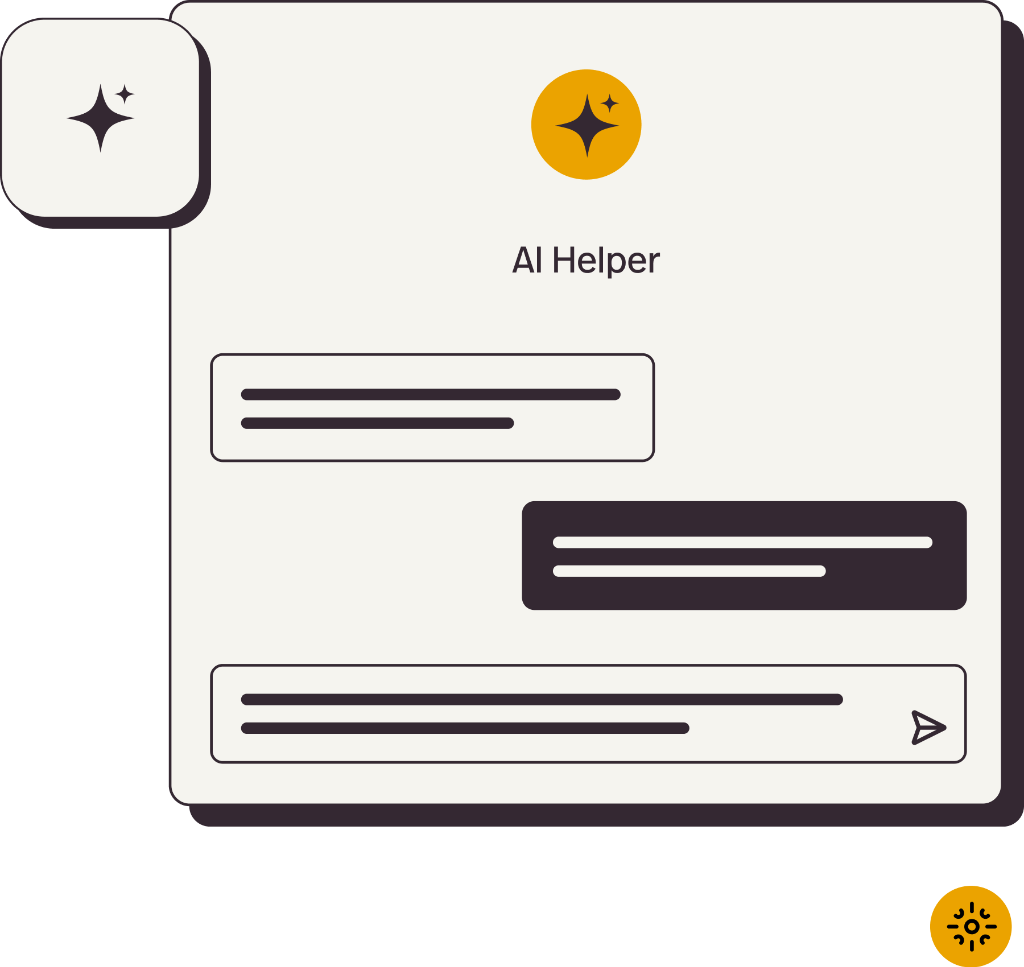
How Educators Use Pickaxe
Click any tool below to instantly start building AI-powered teaching tools that save time and enhance learning
Quiz & Test Generator
Create custom quizzes and assessments from your course materials in minutes, not hours.
Build NowGrading Assistant
AI-powered tool that provides initial feedback on essays and assignments, saving hours of grading time.
Build NowLesson Plan Builder
Generate detailed lesson plans aligned to your curriculum with activities, discussion questions, and resources.
Build NowStudent Q&A Bot
Answer common student questions 24/7 by training AI on your syllabus, readings, and course materials.
Build NowStudent Progress Tracker
Monitor student performance and identify those who need extra support through automated analysis.
Build NowCurriculum Development
Design new courses and units with AI assistance, incorporating best practices and learning standards.
Build NowEverything You Need to Build & Scale AI
Powerful features designed to help you create, deploy, and monetize AI tools that deliver real results.
No-Code Agent Builder
Build specialized Educators AI tools without any technical expertise or coding.
Client-Ready Studios
Launch branded portals where Educators clients access all your AI services.
Auto-Updating Knowledge Base
Keep your Educators AI current with automatically synced regulations and documents.
Manage Users & See Activity
Track client usage, manage permissions, and monitor engagement in real-time.
Automatic Prompt Testing
AI-powered testing optimizes your Educators prompts for better accuracy.
Built-in Monetization
Charge Educators clients for AI access with integrated subscription billing.
Embed Anywhere
Deploy on your website, via email, WhatsApp, or embedded client portals.
Hundreds of Integrations Available
Connect your AI agents to the tools and services you already use. Access data, automate workflows, and perform actions across platforms.
Plus hundreds more integrations through Zapier, Make, and custom API connections
See how others are building with Pickaxe
Pricing for AI builders
Simple, transparent plans as you scale.
Explore Pickaxe Templates
Get started faster with pre-built templates. Choose from our library of ready-to-use AI tools and customize them for your needs.

Transform Your Educators Business
Start building your custom AI workforce today.